If you’re like most people, no one ever taught you how to use a computer. Not properly. They aren’t like cars. Rightly so, we force excitable teenagers through a host of training before we let them behind the wheel. They spend months in lessons learning the basics of how to use it, maintain it, and control it before they can be trusted to take it out on the road.
No, at some point most of us just sat down at a screen, ignored the instruction manual, and relied on some well-designed user interfaces to figure it out ourselves.
This is a dangerous game. Your computer is not an isolated piece of hardware. It is linked to that greatest of connectors and stores of information- the internet.
These computers have access to your banking details, your shopping preferences, your personal data and correspondence and most of the time we’re operating them with very little training or testing.
As the world of cyber security develops, it’s important that businesses and customers have at least a rudimentary knowledge of basic terms which they may come across as they live and work via their computers. You don’t have to be an IT technician to protect your device, just as you don’t have to be a mechanic to check your oil.
We’ve compiled a short list of some of the most common terms in the cyber security world and what they mean for you. So hopefully, next time you see a prompt for two-factor authentication, you’ll take them up on it:
Antivirus
Antivirus software is used to prevent or remove unwanted malware from infecting a computer. Using this software provides a computer user with a safer working environment and a more efficiently operating computer. There are lots of companies offering anti-virus software including Avira, Symantec and McAfee.
Breach
An incident in which data, computer systems or networks are accessed or affected in a non-authorised way. Also known as a ‘hack.’
Bring your own device (BYOD)
An organisation’s policy that allows employees to use their own personal devices for work purposes.
Cloud
Where shared compute and storage resources are accessed as a service (usually online), instead of hosted locally on physical services. Resources can include infrastructure, platform or software services.
Digital footprint
A ‘footprint’ of digital information that a user’s online activity leaves behind.
End user device (EUD) or end point
Collective term to describe modern smartphones, laptops and tablets that connect to an organisation’s network.
Firewall
A network security system that monitors and controls incoming and outgoing network traffic. Establishes a barrier between a trusted internal network and untrusted external network, such as the Internet.
Malware
Malicious software – a term that includes viruses, trojans, worms or any code or content that could have an adverse impact on organisations or individuals.
Patching
Applying updates to firmware or software to improve security and/or enhance functionality.
Pentest
Short for penetration test. An authorised test of a computer network or system designed to look for security weaknesses so that they can be fixed.
Two-factor authentication (2FA)
The use of two different components to verify a user’s claimed identity such as a password and text to your mobile device. Also known as multi-factor authentication.