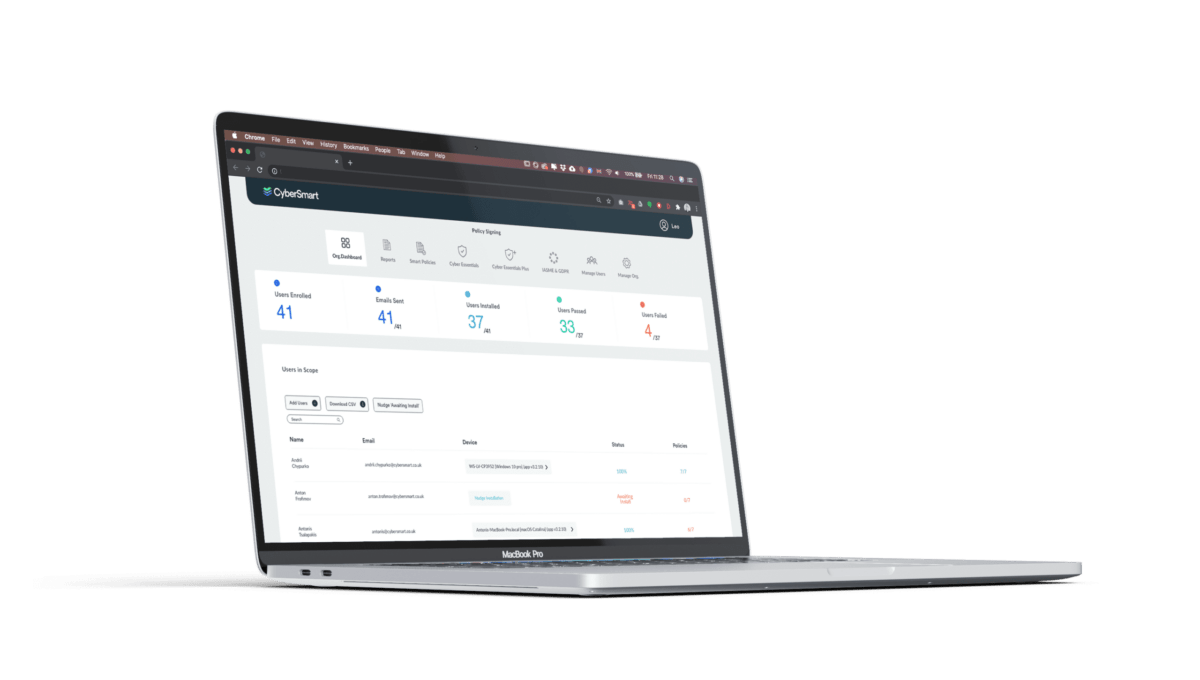This month, we made the decision to include our CyberSmart Active Protect with all of our certification options. We did this because we know real security can’t be achieved through a certification audit once a year; it requires continuous assessment of compliance.
We also know that up to 98.5% of cyber attacks can be prevented by following the controls that our software monitors. That’s why we encourage businesses and their employees to install the app on any device that might be used for work purposes.
And that’s where things get sticky. A work app on my personal phone? That monitors me?
We get it. It all sounds a bit Big Brother. So we’re here to clear up exactly what we ‘monitor’ with our CyberSmart Active Protect and why it’s good for employees as well as businesses.
What we see
What an employer sees on devices that have the CyberSmart Active Protect installed:
- Whether your device is complying with the five controls of Cyber Essentials
- Which software you have installed on your computer and if it is up-to-date
- The make, model, and year of your device
- Your operating system (like Microsoft Windows or Apple’s macOS) and which version you are running
What we don’t
An employer can’t see anything but what’s listed above but here are a few points for clarification:
- Which websites you visit
- Which apps you have installed on your mobile device (these are different from software. Your employer has no way to see if you downloaded CandyCrush again after you so admirably recovered from your addiction)
- Your physical location with the device
- When you are online or how much you are using different software on your devices
Checking your vitals
One of our engineers described CyberSmart Active Protect as an ‘ongoing health check.’ This is a good way to think about it. We’re taking your vital signs but we don’t get into any more detail than we need to. Is your firewall still up? Is a piece of software out of date that could leave a door open for attack? If it is, you’ll get a notification and clear instructions on how to fix it.
It’s good for employees too
When a device is hacked, criminals aren’t just looking for business data on customers. They will take any useful piece of information they can. With the CyberSmart Active Protect installed, employees will enjoy the benefits of protecting their personal data as well as the company’s on their personal devices.
Take the first step to protecting your business and your employees today. If you got your Cyber Essentials certification through CyberSmart, you can now access one free license to CyberSmart Active Protect via your dashboard.