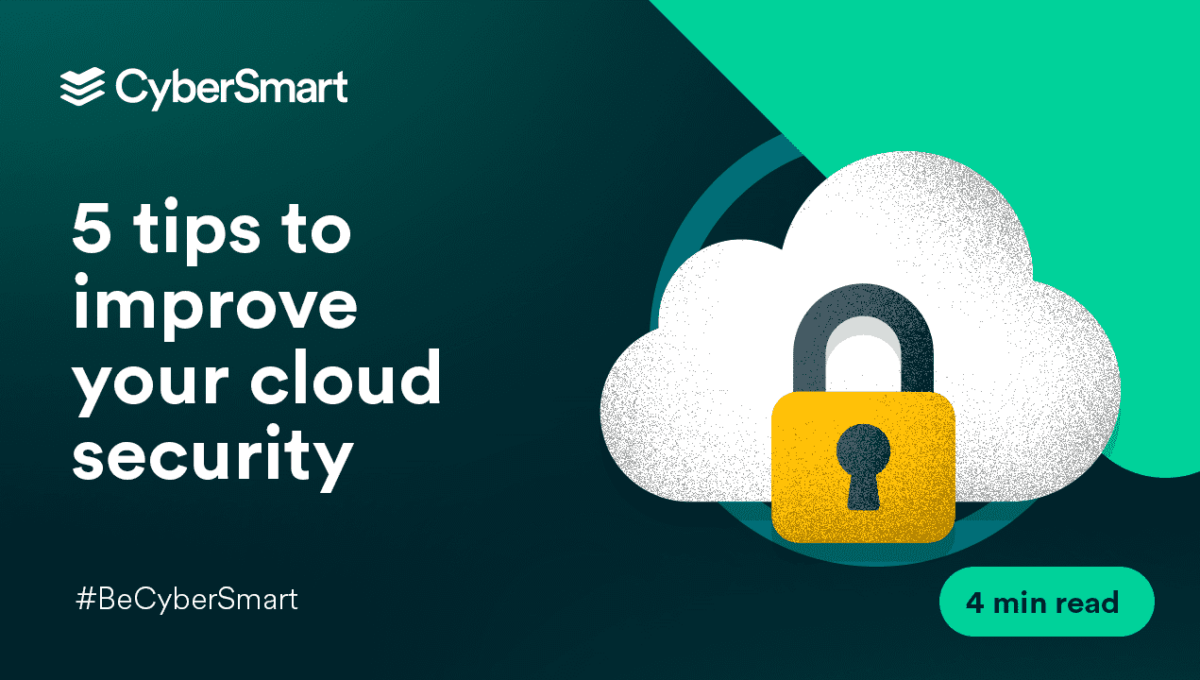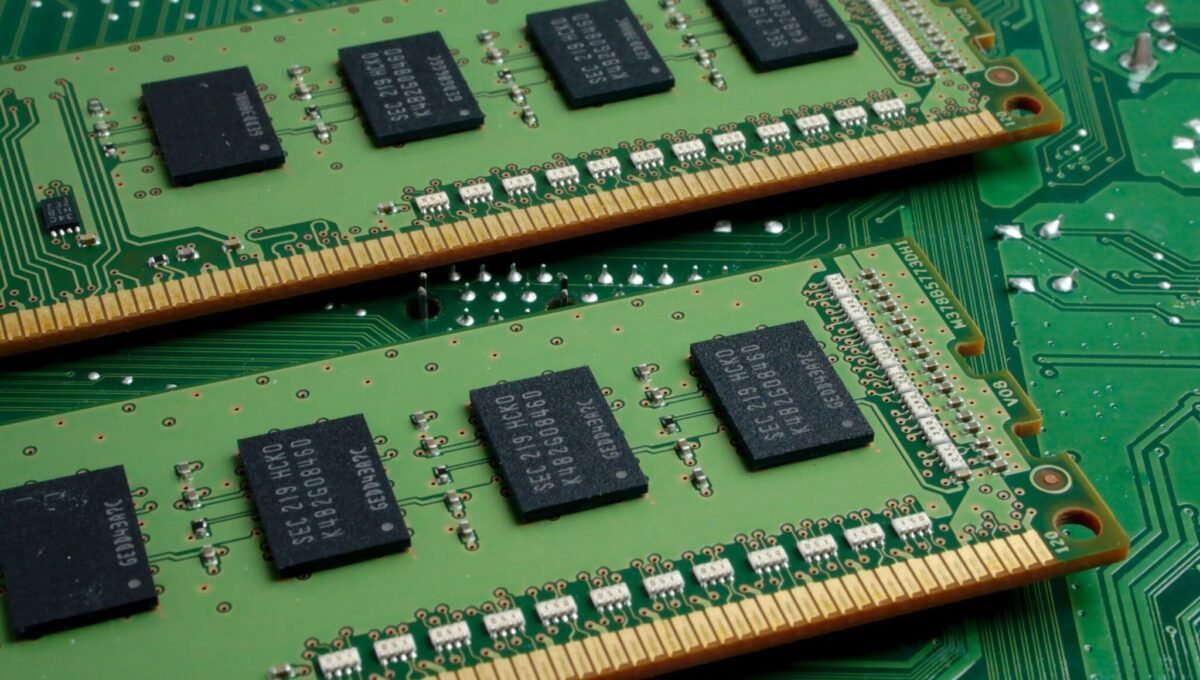Cloud computing is everywhere. You probably don’t think about it all that much, but most of the platforms and software you use will be hosted in the cloud. However, while cloud-based platforms are generally the safest around, there are extra steps you can take to protect your business. Here are our top 5 tips for improving your cloud security.
1. Use Multi-factor authentication
Multi-factor authentication (MFA) is an authentication tool that requires you to provide two or more verification methods to sign into an application. Rather than just asking for a username and password, MFA adds some extras. For example, a randomly generated pin code sent by SMS, a thumbprint, or a piece of memorable information only you know.
You’ve probably already used MFA plenty in your day-to-day life. Many applications now require it and we’re well on the way to it being a near-universal security tool.
This is happening for a very good reason. Strong passwords are important, but they aren’t infallible. A well-orchestrated brute force attack could still find a way through. In contrast, MFA is incredibly difficult for a cybercriminal to crack without access to your phone, fingerprints or deeply personal information.
Moreover, under the new Cyber Essentials requirements, MFA should always be used for accounts connecting to cloud services.
Want to know more about the cyber threats small businesses face? Check out our guide.
2. Manage user access carefully
It’s likely you’re already doing this with some of the cloud-based software you use. After all, who pays for licences they don’t need? However, as a general rule, it’s important to give your staff access to all the resources and data necessary for their roles, and no more.
There are two key reasons for this. Firstly, it reduces the risk of someone editing or deleting important information by accident. But, more importantly, it protects you from hackers who have stolen an employee’s credentials.
Practising proper segregation of user accounts limits the damage any successful breach can cause. To learn more about how to do that, check out our blog on admin users.
3. Create a comprehensive off-boarding process
It’s never nice when a colleague leaves, especially if it’s not on good terms. But however staff leave, you need to make sure they no longer have access to cloud platforms, systems, data and customer information.
Of course, it’s unusual for employee off-boarding to go dramatically wrong, but that doesn’t mean you shouldn’t take precautions. Too many businesses leave the process weeks or even months after an employee has left, or forget altogether.
This is a big security risk. By failing to cull access permissions for former employees, you’re losing control over who can access your systems and data, and potentially giving cybercriminals an easy route into your business.
To prevent the worst, you’ll need a systematic process for ensuring all access rights are revoked. This can be tricky as most employees will have access to a range of applications and platforms. So, to make it a simpler process, keep an up-to-date list of who has access to what. And, if you don’t have the bandwidth to do so in-house, there are plenty of tools available to automate the process.
4. Consider a cloud-to-cloud backup service
As we’ve mentioned, a direct breach of any cloud platform you use is unlikely (though not impossible). Nevertheless, the risk to your data from human error is high. Some 90% of all breaches start with some form of human error.
The problem is, should a cybercriminal corrupt your data or an employee delete something, most cloud platforms will only keep backups of deleted data for a specific period. This can range from days to months. So as well as checking with the provider what its policy is, it could be worth having a reserve option.
Many providers offer regular cloud-to-cloud backup services. And, it’s an option well worth considering for particularly important or sensitive data.
5. Provide regular security training for employees
If you’ve read any of our blogs before, you’ll know we really hammer home the importance of staff training. Cloud platforms typically have very good defences, meaning the most likely way a hacker will bypass them is by stealing employees’ login credentials. This will usually happen through a social engineering attack, such as phishing.
The best way to counter this is with regular security training. That way, your people will be able to recognise potential threats and avoid them. There’s no such thing as one-size-fits-all security training. What the training looks like will depend on your staff and their knowledge gaps.
However you do it, keep it regular, useful, and engaging. For more on how to get started, we recommend reading our blog on security training.
To find out more about the threats facing businesses, read our guide, The State of UK SME Cybersecurity. It’s full of useful insights into the risks small businesses face and what can be done to counter them. Get your copy here.