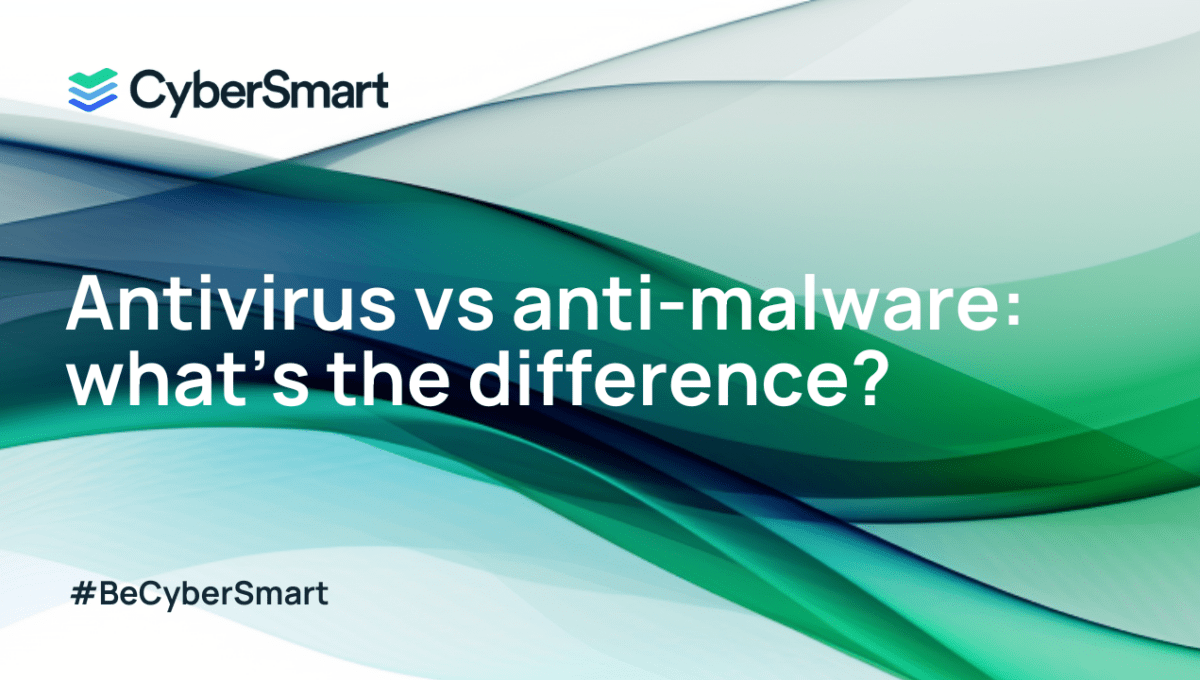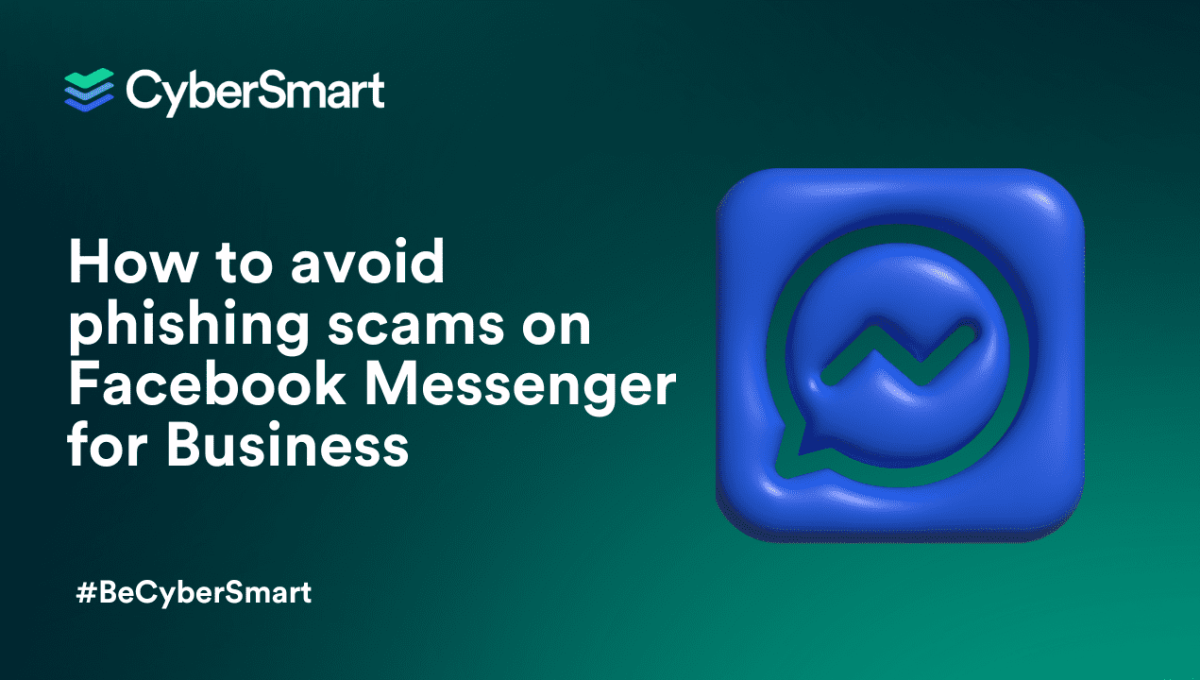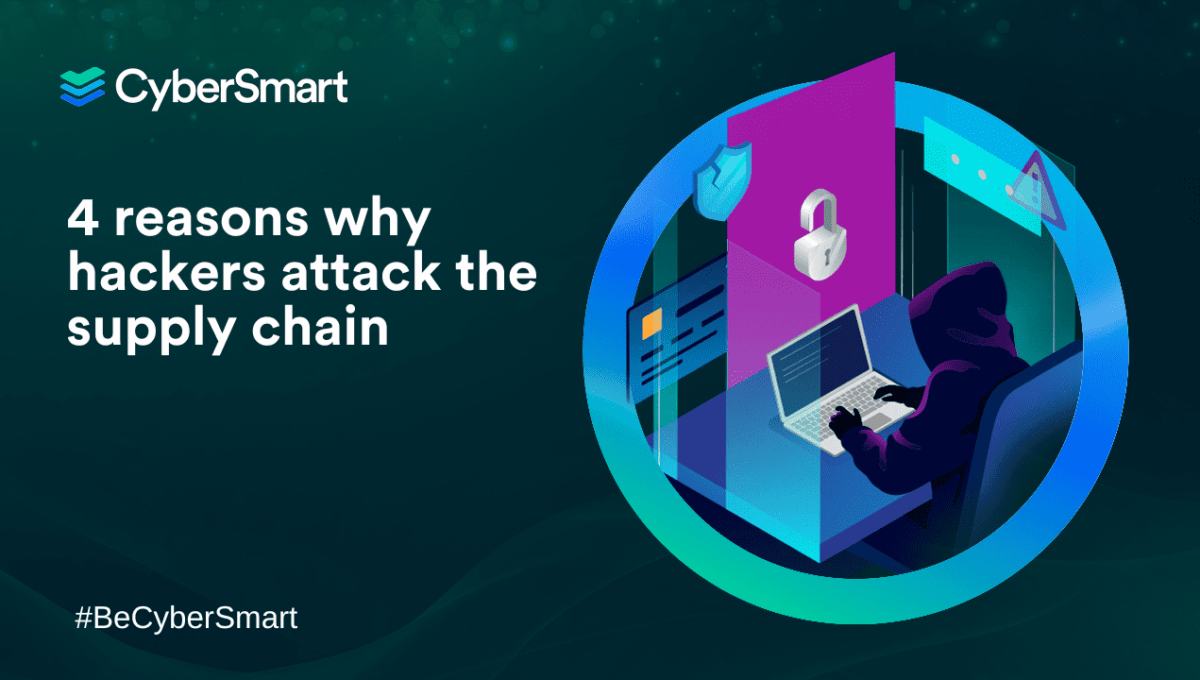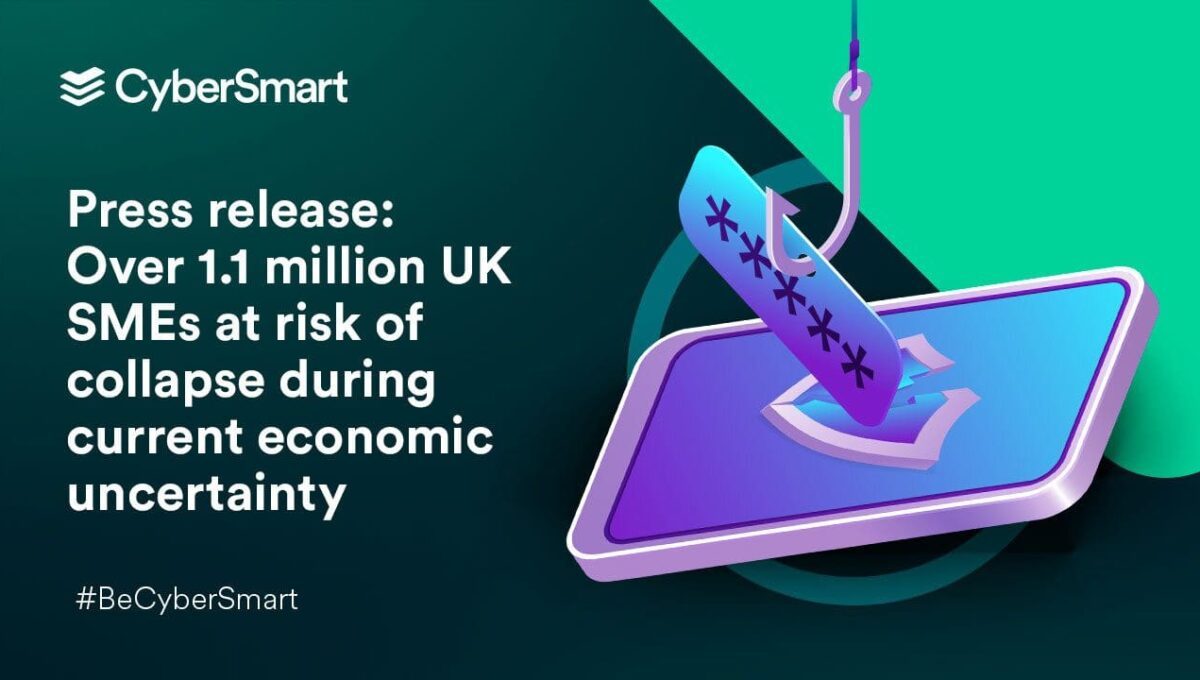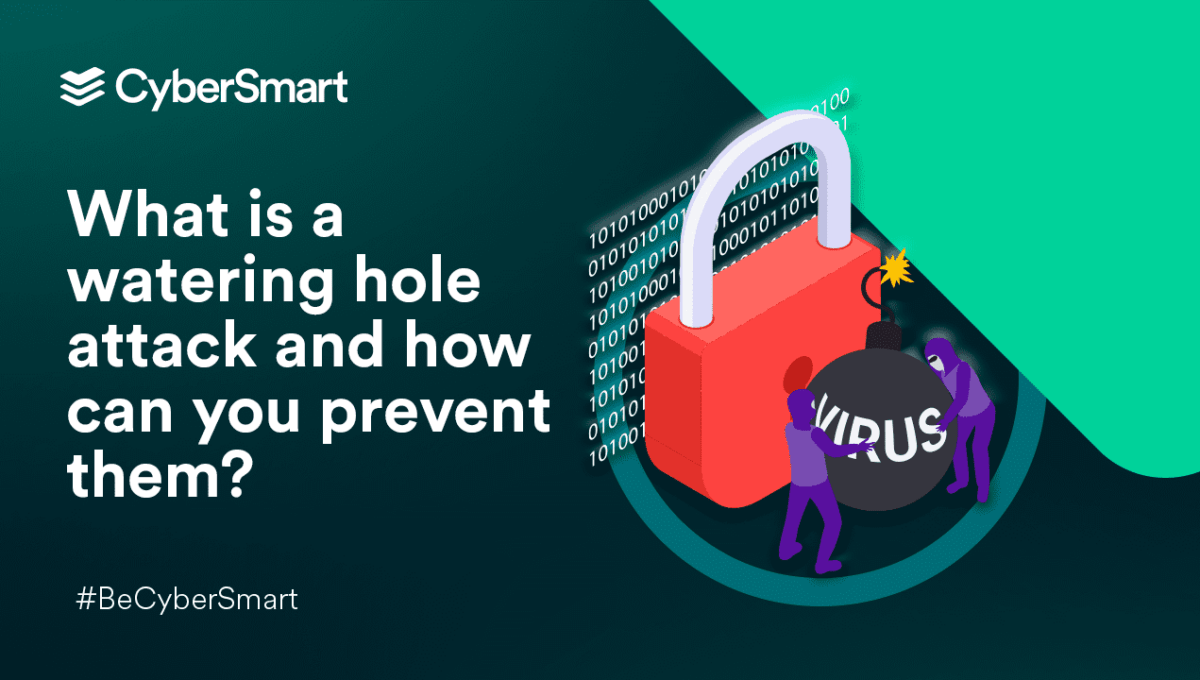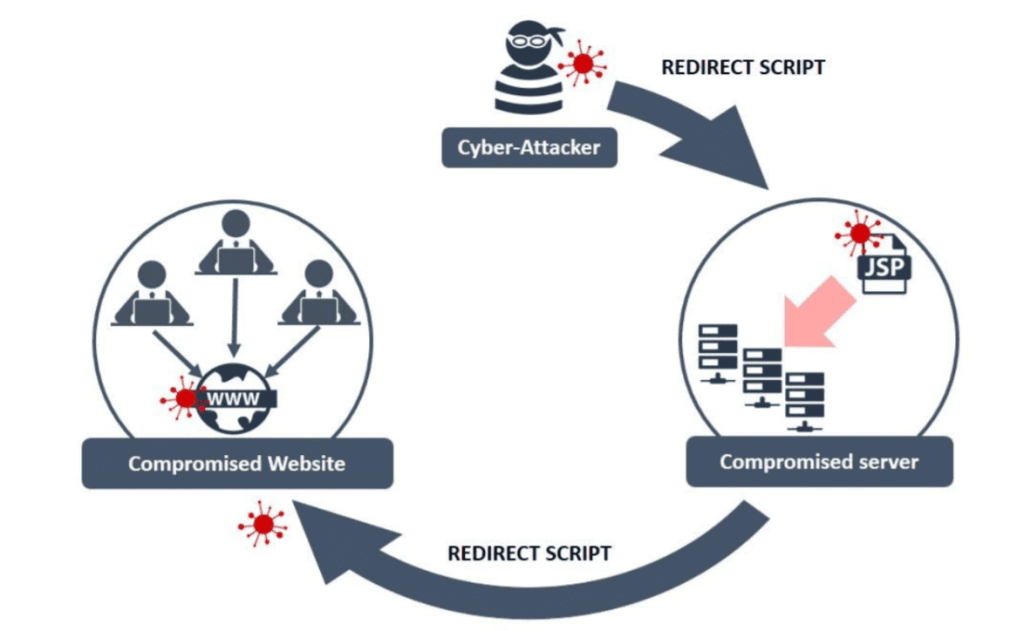Antivirus and anti-malware are the basic building blocks for any small and medium enterprise’s (SME) cybersecurity strategy. They’re the most well-known cybersecurity tools, and it’s rare to find a business that doesn’t use one.
But do you know what they protect you from, the difference between an antivirus and an anti-malware, and whether you need both? Let’s explore these key talking points.
Malware vs viruses
Before discussing the merits of the two types of software, we must tackle the difference between viruses and malware. Most people assume that the two things are synonymous. Isn’t ‘virus’ just a slightly dated way to say ‘malware’?
That’s almost correct. However, this is the world of cybersecurity, so things are always a little more complicated than they first appear.
The term ‘virus’ describes malicious code that can reproduce repeatedly – just like a biological virus. The code damages your device by corrupting your system or destroying data. Viruses are also usually considered legacy threats that have existed for a long time, and today’s cybercriminals rarely use them.
On the other hand, malware is an umbrella term that refers to many different threats. These range from ransomware to spyware and even some newer viruses (confusing, we know). The key difference is its novelty.
The threats under the term malware are new, constantly evolving, and very much in use among modern cybercriminals. So, antivirus software providers have upped their game to protect customers.
Considering cybersecurity certification but not sure where to start? Check out our guide to certifications in the UK.
Antivirus vs anti-malware: the key differences explained
As you might expect, antivirus usually deals with older, more established cyber threats. To illustrate, think of warnings from the noughties – endless error pop-ups, trojan horses, and worm viruses. These attacks typically enter your business through tried and tested routes such as email attachments, corrupted USBs, and other standard cyber threat delivery methods.
These cyber nasties are generally very predictable and easy to counter. However, they can still do plenty of damage if left unchecked.
Anti-malware
Anti-malware software focuses on defending against the latest threats. A good anti-malware protects your business against ransomware, spyware, sophisticated phishing attacks, and zero-day attacks. Anti-malware usually updates its rules faster than an antivirus, making it the best protection against any new threats you might encounter.
Antivirus vs. anti-malware: which should you choose?
At this point, you might be wondering why you need an antivirus if anti-malware can protect your devices against the most common types of cybercrime.
Although this is a valid question, it’s a risky way to approach cybersecurity. Sure, most of the threats covered by antivirus might be dated and rarely used by the bad guys. However, that doesn’t mean they no longer exist or that they can’t still give you a significant cybersecurity headache.
Doing without antivirus is a bit like a state deciding to focus exclusively on protection from nuclear threats while neglecting the potential for invasion by land. It’s a flawed approach that leaves your business open to attack.Instead, it’s better to take a layered approach to your cybersecurity – by which we mean installing antivirus and anti-malware software to protect your business against new and old threats.
Choosing cybersecurity solutions isn’t an either/or dilemma
Antivirus and anti-malware aren’t mutually exclusive. A truly effective cybersecurity strategy includes tools, training, and measures to counter any threat. Something as simple as a Cyber Essentials certification ensures your business complies with the basic requirements to deter cyber threats. This is because the steps to get qualified include:
- Data encryption
- Firewalls
- User access management
- Software and operating system updates
You get support and clear step-by-step instructions for mitigating malware in your business so you don’t overlook any vulnerabilities. Learn how easy it is to get certified today.